How to config python3.6 interpreter in pycharm in ubuntu os
How to config python3.6 interpreter in pycharm in ubuntu os
Install pycharm education is free in ubuntu software store and after installing the pycharm to RUN the python file, we need to config python interpreter by pressing short cut ctrl + Alt + s in keyword in pycharm will show configuration like screenshot below.
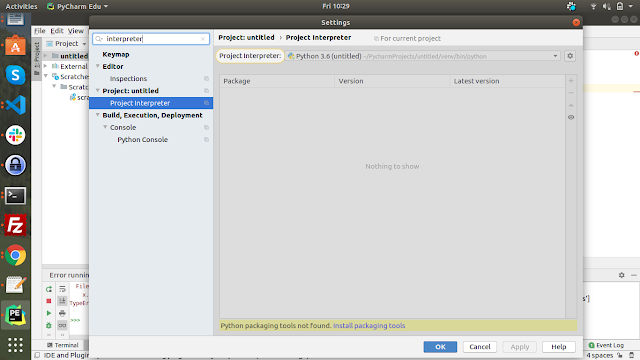 |
| pycharm python configuration |
Type interpreter in search box and select project interpreter and select show all option in dropdown it will display pop up if you have configured then it will show configuration or it will show empty ,
if it as configured then select it
if it is not then click the plus + button ,which will give you option to select python version to select interpreter to run your project.
select the python version and apply the changes ,then you will be able to run the pythpn file.
Please share your comment below and any tips or tricks in python.
Thank you


Comments
Post a Comment